Season Four
Episode 98
Music Genre Madness Lesson
TRANSCRIPT OF THE SHOW
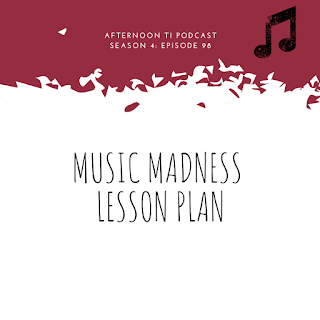 The first thing I did was to create a Google Slides Presentation template. I share this link with students and because of the way that the url is posted, students must create a copy in order to see the file. This ensures that nothing happens to the original template. To do this, you simply copy and paste the google slides url into your browser. Highlight the end of the link beginning with the word ‘edit’ and all the way to the right hand side (the end) of the url. Delete it and type in the word ‘copy’ after the forward slash at the end of the url. When you open that url, voila - you’ll see the required ‘make a copy’ appear. Life saver.
The first thing I did was to create a Google Slides Presentation template. I share this link with students and because of the way that the url is posted, students must create a copy in order to see the file. This ensures that nothing happens to the original template. To do this, you simply copy and paste the google slides url into your browser. Highlight the end of the link beginning with the word ‘edit’ and all the way to the right hand side (the end) of the url. Delete it and type in the word ‘copy’ after the forward slash at the end of the url. When you open that url, voila - you’ll see the required ‘make a copy’ appear. Life saver.
Links:
Music Genre Madness Google Slides Presentation
YouTube Playlist
Episode 98
Music Genre Madness Lesson
TRANSCRIPT OF THE SHOW
If you are listening in real time, we are at the end of the 2020 school year. Most of us have only a few weeks left of the school year and we’ve spent several weeks figuring out how to teach music online as a result of school moving to an online platform. As the year begins to wind down, I’ve been challenged to find meaningful ways for students to interact with music. One of the most accessible tools for students at home is the ability to listen to music. I’ve tried to continue to have students creating music, reading rhythms, singing, and composing. I saw this idea for music madness brackets in a teacher group on Facebook - similar to what is done during the March madness basketball brackets, but using music songs from different genres instead - and loved it. I have rearranged several of the songs as I wanted to use some of the song material shown on the example online, but also have some favorites and other musical pieces that I want students to be exposed to for different reasons. There are so many ways that this can be incorporated into your classroom - online or not - and I’d like to share with you how I’m using these songs in my online classes with students.
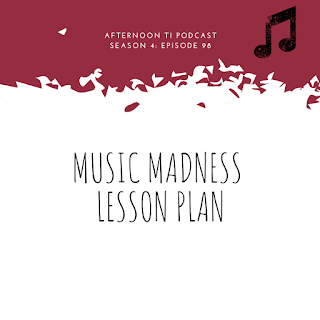 The first thing I did was to create a Google Slides Presentation template. I share this link with students and because of the way that the url is posted, students must create a copy in order to see the file. This ensures that nothing happens to the original template. To do this, you simply copy and paste the google slides url into your browser. Highlight the end of the link beginning with the word ‘edit’ and all the way to the right hand side (the end) of the url. Delete it and type in the word ‘copy’ after the forward slash at the end of the url. When you open that url, voila - you’ll see the required ‘make a copy’ appear. Life saver.
The first thing I did was to create a Google Slides Presentation template. I share this link with students and because of the way that the url is posted, students must create a copy in order to see the file. This ensures that nothing happens to the original template. To do this, you simply copy and paste the google slides url into your browser. Highlight the end of the link beginning with the word ‘edit’ and all the way to the right hand side (the end) of the url. Delete it and type in the word ‘copy’ after the forward slash at the end of the url. When you open that url, voila - you’ll see the required ‘make a copy’ appear. Life saver.
I require students to change the title of their copy and share it with me. In fact, this step was an assignment for class because if there are too many steps in the process then sometimes students can’t do all of them or get lost so the first day was simple:
1 - Make a copy of the document
2 - Rename the document (Last Name First Initial: Music Genre Madness)
3 - Share it with me
Three steps. Keep it simple and move slower than you think you need to.
Within the Google Slides Presentation is everything they need to complete the assignments each day. On slide #2 I have the link to all of the YouTube videos I want them to watch of the songs. I created a playlist of all of the songs in YouTube, made sure to request that each video was unblocked by our tech team, and gave students the link within the presentation. This saves them time having to find that link every time they open up the document - it’s right there. Easy peasy.
On slide #3 are the brackets. This idea was what I saw in the teacher Facebook group and I kept the same format because it was clearly arranged so that I could reference the genre they are listening to and the color. For example, students might be listening to pop songs (the purple songs).
I wanted students to do more than just listen to each song has their own slide. I assign three slides for every genre and color code them to make the color of the brackets on slide #3 in the presentation. This way I can tell students that they will be listening to the pop songs (the purple songs) and completing slides #4-6 (which are purple). And by color coding the slides I can do a quick look through the presentation to see what has been done and what hasn’t, if I only have time for a quick glance.
Each song has its own slide. Students will look up information about the composers, the song, the stories behind the musicals/movies/background of the song, and then share what they like and what they don’t like. In each genre students choose a song that will continue on in the competition until there is a winning song.
The part that students often forget as they go along is to go back to slide #3 to write in the song that is continuing. I talk about this often with them and remind them because almost all students know which slides to complete, but forget to enter the song that is continuing on in the competition onto slide #3. I choose to add this direction in the instructions every single time and also tell students to do it when we meet for Zoom meetings.
To share more information, video clips, and interact with the songs I meet with students for Zoom meetings frequently. I also create Screencasts where I can share pictures of artists, give some background information, and talk about the musical genre. What sounds do they hear? What instruments are used? What are some unique descriptors of each style? How do they sound alike? Different?
From here there are endless ideas of what you can do with music genres -
- Students can rewrite the words to a famous piece to one of the songs in the brackets (maybe have them change the topic to what they’re experiencing right now or give them some topic ideas to choose from)
- Students can create a podcast using Soundtrap, Garageband, or another tool. They can talk about their top four songs (gives them some boundaries without having to share about every song because that’d be too much), share the three facts they learned about each song, why or why not they liked it, and then share how they came to choose their favorite song. It’s already all in their slides so they could just
- Students could create a movement piece to the form of their favorite song. Or a short video demonstrating just the chorus or verse of their winning song.
- They could perform part or all of it by singing it, learning it on an instrument, or creating a dance to it with their family
- They could write a short play for other students to speak in small groups
This lesson is a wonderful way to bring out conversation with students. They all have opinions about what they hear and why they like something or not. One of the best ways for our students to know what they like within music is to be able to hear things that are different than what they listen to on their own. We have the chance to open their ears and their minds to new musical experiences through listening to many styles of music. I realize I have not included every single genre within these listening brackets. Feel free to edit and use this however you’d like with your students to fit the needs of those that you teach. Hope you’re able to use this in some capacity and that it brings joy.
Links:
Music Genre Madness Google Slides Presentation
YouTube Playlist
Comments
Post a Comment